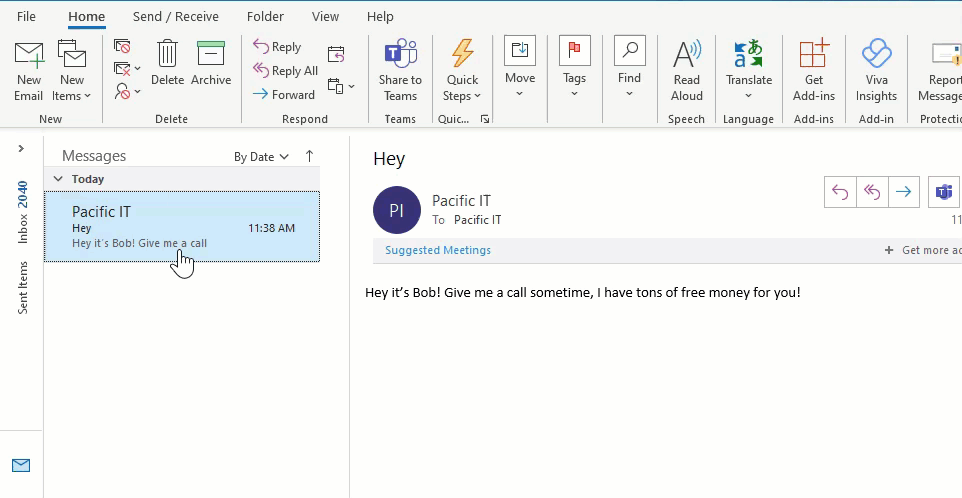Organize Outlook messages by renaming the subject line
Something I find annoying is when I want to save an email so I can refer to it later, but the subject of the message is something completely unrelated to what the message is about. For instance you might have a message that’s called ‘Hey’ or ‘Hi from Bob’ or sometimes the sender just left the subject blank. So now going back and finding that message can be a bit tricky since the subject has nothing to do with what the message is about.
What to do?
Simple, give it a new subject line. When you have the message open in Outlook, just select the text of the current subject and start typing a new more relevant subject. When you’re done, click the little disk icon to save the message or when you close the message you will be asked if you want to save it, click ‘yes’.
That’s it. Now your message is saved with a subject line that makes more sense.